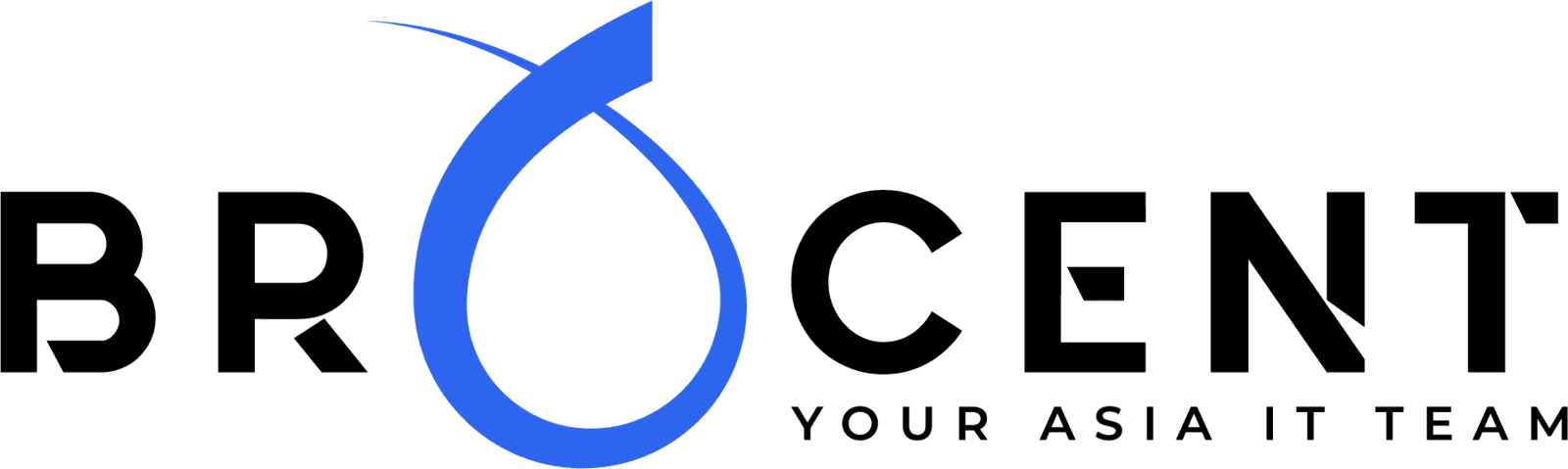Passwordless Authentication and Multi-Factor Authentication (MFA)

What's the Multi-Factor Authentication?
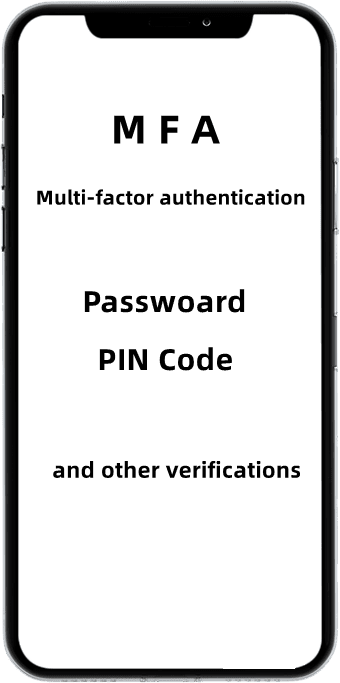
Multi-Factor Authentication (MFA)
Certification methods
MFA enhances the confidence of an enterprise organisation in authenticating and verifying a particular user by adding additional authentication factors on top of a static password. For example, an MFA-based system might prompt a user for a password, then use voice recognition as a secondary authentication factor and a one-time password as a third authentication factor.
MFA has a wide range of secondary authentication factors to choose from
More details on Multi-Factor Authentication (MFA)

Safety
Safety
There is no doubt that both MFA and passwordless authentication bring a higher level of security to enterprise organisations, but they do have limitations. Because MFA systems use usernames and passwords as the primary authentication method, they are vulnerable to phishing and brute force attacks. A second or third authentication method may deter cybercriminals from going further, but these authentication methods must be very tight to prevent a full-scale attack.
Ease of use
Brocent offers a wide range of popular Multi-Factor Authentication (MFA) software and corresponding solutions

Cisco Duo
Cisco Duo

ESET Secure
Computer security software company ESET, which has been working on anti-malware and endpoint protection products, has launched ESET Secure Authentication, a full-featured MFA solution: support for VPN and RADIUS; a browser-based management console; integration with existing LDAP directories or cloud-based identity stores; and flexible multi-factor ESET even offers APIs and SDKs for enterprises wishing to integrate their applications more tightly with services.

HID Approve
HID Approve
HID Global had a strong foothold in the market for its physical security solutions long before MFA became mainstream. In addition to hardware and smart card solutions, HID offers a reliable software-based multi-factor authentication solution, HID Approve, which can be deployed quickly without the need for hardware investment. self-protection (RASP) mechanism that monitors authentication attempts and helps enterprise organisations prevent dynamic attacks.

Mircosfot Entra Azure AD
Azure AD is now part of the Microsoft Entra product family. Azure AD is an integrated cloud authentication and access control solution that is the leader in managing directories, supporting application access and protecting identities Azure AD helps users defend against 99.9% of cyber security attacks.

Okta Adaptive MFA
Okta Adaptive MFA starts with a security platform that uses data gathered from previous attacks to automatically prevent identity attacks. Okta can also use this threat data to score the risks involved to dynamically manage the need to respond to stronger authentication factors. In addition to proactive analysis-based defence, Okta also supports users in streamlining threat reporting and sending notifications or automated mitigation measures to administrators. In addition, Okta Adaptive MFA offers a wide range of options and flexibility to meet the different authentication needs of users.

RSA SecurID
RSA SecurID
US information security company RSA's RSA hardware token with rotating numeric keys is one of the original multi-factor authentication solutions for protecting corporate VPNs and remote access. The company offers RSA SecurID which not only supports mobile and hardware-based authentication factors, but also seamless authentication paths. It also supports dynamic risk-based authentication policies to balance the need for additional security and more.

Silverfort
Silverfort
Silverfort may be a name that enterprise organizations have not heard of before, but their MFA product is on the must-have list. silverfort not only offers features such as anomalous behavior detection, pattern-based threat detection and escalated authentication based on risk scores, but also the ability to implement multi-factor authentication for common management tools such as remote PowerShell sessions, remote desktops and SSH ) to implement multi-factor authentication

Twilio Authy
Twilio Authy
The main selling point of Twilio Authy is its flexibility through a robust API backed by extensive documentation and community support. authy is different from some other "plug and play" solutions, but if an enterprise organization needs a highly flexible and scalable solution for custom business applications, it may be just what the enterprise Services that organisations need