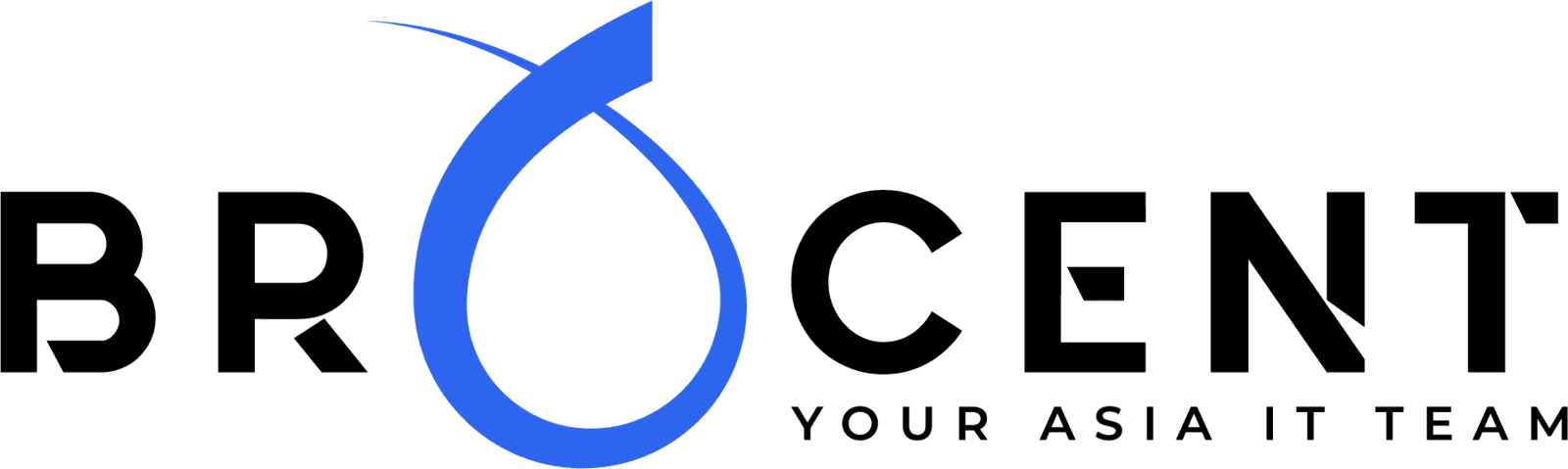What is MDM (Mobile Device Management) and BYOD (Bring Your Own Device)? What are they?
What is MDM (Mobile Device Management) and BYOD (Bring Your Own Device)? What are they?

What is MDM (Mobile Device Management)
MDM is the process of enhancing enterprise data security by monitoring, managing and securing mobile devices such as laptops, smartphones and tablets used in the enterprise. mdm stands for mobile device management, and modern mobile device management tools help IT administrators ensure the required configuration, permissions and resources are available for the mobile devices used to do their jobs.
Mobile device management solutions allow IT teams and administrators to control and distribute security policies to the mobile devices that access sensitive corporate data in their organizations, securing the corporate network. With more employees using one or all of these devices, organizations of all shapes and sizes are now turning to mobile device management to enhance data and network security and improve employee productivity. MD M solutions enable IT administrators to configure enterprise-level security policies on mobile devices to make them enterprise-ready.

What is BYOD(Bring Your Own Device)
What is BYOD(Bring Your Own Device)
BYOD refers to carrying one's own device to work, these devices include personal computers, cell phones, tablets, etc. (and more often refers to mobile smart terminal devices such as cell phones or tablets). BYOD shows a bright future office scenario by allowing employees to log in to company emails and online office systems at airports, hotels, coffee shops, etc., regardless of time, location, devices, people, or network environment.
Many companies are considering allowing employees to bring their own smart devices to use internal applications. The goal is to meet employees' own pursuit of new technology and personalization while improving employee productivity and reducing the cost and investment in mobile devices. To support BYOD and meet the requirements of enterprise-level data security and stable operation
Because the devices in BYOD projects belong to employees rather than enterprises, it is very important to define the scope of IT management in BYOD projects and precisely distinguish enterprise data from personal privacy. In terms of technology, mobile terminal management software needs to support the security separation of enterprise data and personal data, and in terms of management system, enterprises need to clearly agree with employees on the responsibilities and obligations of both parties.



Why manage BYOD devices?
How to manage BYOD devices?